This article provide steps that to deploy an Angular App to Google GCP AppEngine.
I will be deploying a frontend Angular App (Angular Word Combiner) with does not need any backend.
Bellow is the screenshot of the Application that we would be deploying.
Google offers 2 options to deploy your application on GCP
Now if you goto https://angular-word-merger.appspot.com it should load the Angular App from GCP.
I will be deploying a frontend Angular App (Angular Word Combiner) with does not need any backend.
Bellow is the screenshot of the Application that we would be deploying.
Google offers 2 options to deploy your application on GCP
- Google App Engine
- Google Compute Engine
Here I will be using Google App Engine to deploy the Word-Combiner App. App Engine is the Googles managed platform to deploy application. App Engine comes in two flavors Standard and Custom. I will be using App Engine Standard.
First get the Word Combiner APP from git repo to local disk.
git clone https://github.com/siddharthagit/angular-word-merger.gittouch app.yaml
# [START runtime]
runtime: nodejs8
handlers:
- url: /
static_files: dist/index.html
upload: dist/index.html
- url: /
static_dir: dist
# [END runtime]
ng build --prodgcloud app deployNow if you goto https://angular-word-merger.appspot.com it should load the Angular App from GCP.


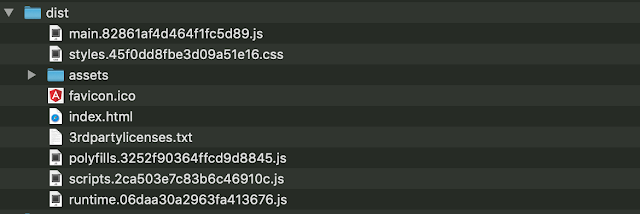

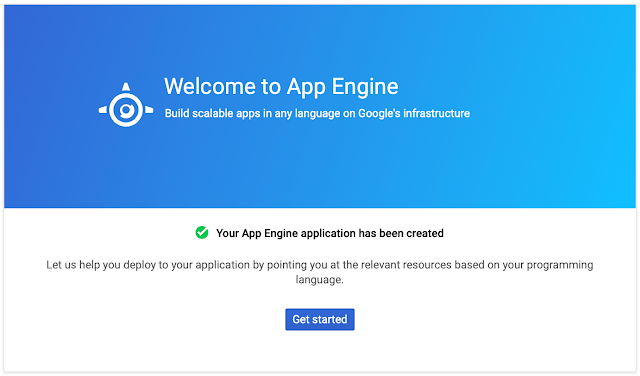





No comments :
Post a Comment
Please leave your message queries or suggetions.
Note: Only a member of this blog may post a comment.